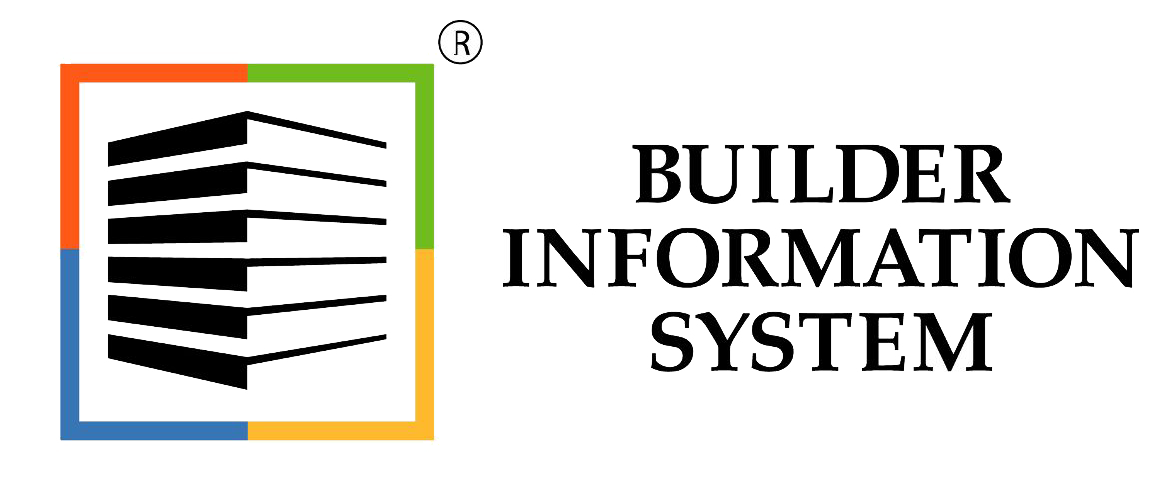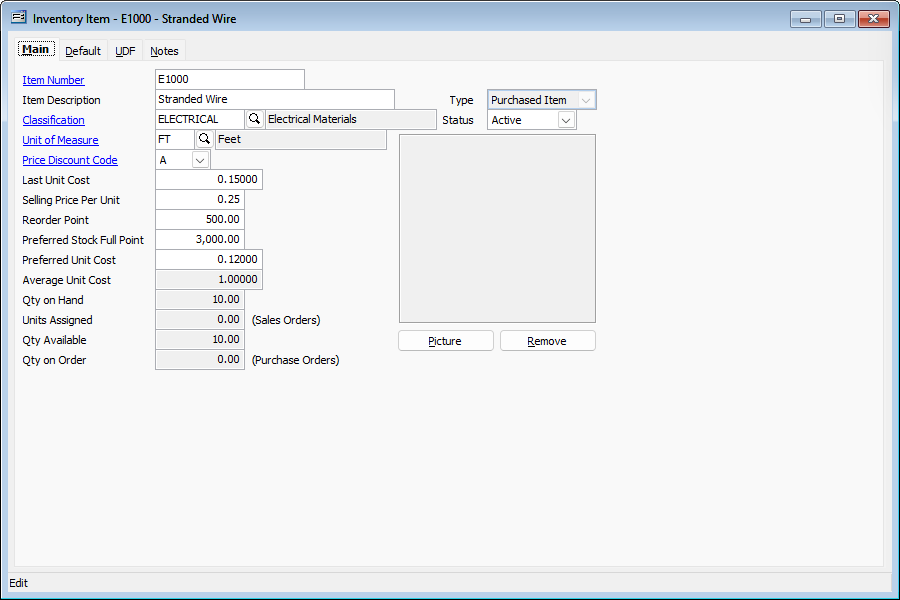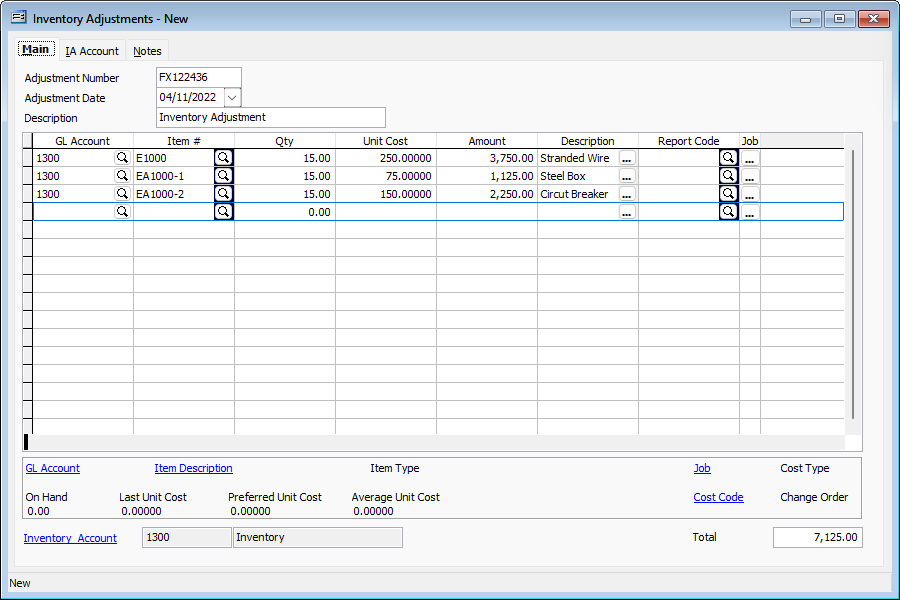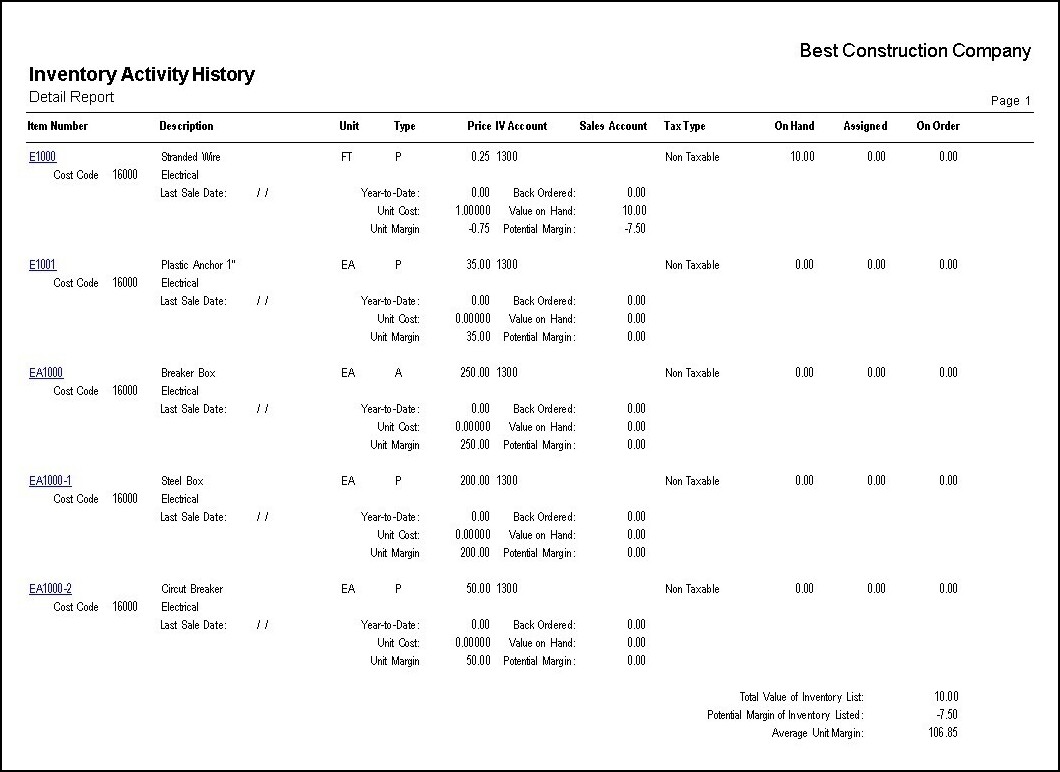Inventory
Standard, Professional, Enterprise & Cloud Editions
Click the link below to view the file. Download Acrobat® Reader
Inventory Brochure.pdf
The BIS® Inventory module provides for perpetual inventory accounting. Inventory is automatically updated through Purchase Orders, Accounts Payable Invoices, Accounts Receivable Invoices and Inventory Adjustments. Cost of Goods Sold can be automatically transferred.
Inventory Sample Screen
Click the screenshot for a larger image.
Inventory Sample Screen
Click the screenshot for a larger image.
Inventory Features
- Entries automatically update the Inventory Adjustments Journal, Inventory, General Ledger, Job Cost File and Financial Statements
- Prevents you from posting an inventory adjustment to the wrong inventory account or from deleting an inventory item accidentally
- Flexible Assembly Functionality
- Up-to-the-minute inventory status
- Total value of inventory available at any time
- Item quantities up to 9,999,999.99
- Allows average unit cost, unit gross margin and total gross margin of all items listed to be shown on an inventory report
- Transfers from inventory to cost of goods and job cost
- When used with Accounts Receivable, Inventory provides unit gross margin and total gross margin on all items listed
- Inventory records can be maintained by product group, subgroup or department
- Allows as many adjustments to inventory as necessary, but does not allow adjustments to be posted to the wrong inventory account
- Suggested order quantities are provided to maintain preferred stock levels and cost of the suggested purchases are reported
- Preferred reorder and stock-full points can be set and changed, the reorder report can show items when the quantity falls within a selected percentage of the reorder point
- User Definable Fields (BIS® Professional and Enterprise)
Inventory Reports
- Inventory List Summary, Extended, or Udf
- Inventory Labels – 10 pre-defined Avery® continuous or laser labels
- Inventory Bar Code
- Inventory Adjustments Journal Summary, Detail or Extended
- Inventory Adjustments List
- Discount Schedule
- Inventory Price List
- Inventory Activity History with or without Cost Valuation
- Inventory Planning
- Inventory Reorder
- Inventory Back Ordered
- Bill of Materials Assembly Summary or Detail
- Bill of Materials Assembly Requirements or Picking List
- Bill of Materials Where Used Report
- Bill of Materials Assembly Journal Summary or Detail
- Bill of Materials Production History Summary or Detail
Inventory Sample Reports
Hyperlinks fields as shown on the following sample report preview screens can be disabled when printing, exporting or emailing reports.
Click the screenshot for a larger image.